- Joined
- Jan 26, 2008
- Messages
- 17,835
Here, I'm going to show you how to add a Custom Style Property to your XenForo Style. For this entire process, Debug Mode has to be enabled, you can find out how to do that here: http://xenfans.com/threads/how-to-turning-on-debug-mode.7/
Go to Appearance Tab
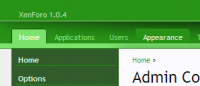
Select "Style Properties" from the grid.

Create New Style Properties Group
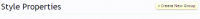
Click "Edit Group"

Select "Create New Property"
Remember the "Property Name" you define

Enter a Name
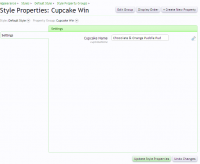
In Any Template, put the property name preceded by @
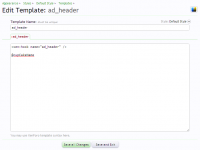
Look at your board

Go to Appearance Tab
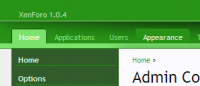
Select "Style Properties" from the grid.

Create New Style Properties Group
Click "Edit Group"
Select "Create New Property"
Remember the "Property Name" you define

Enter a Name
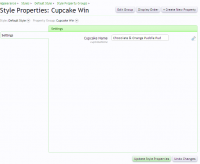
In Any Template, put the property name preceded by @
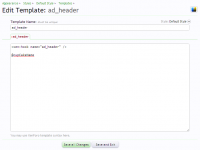
Look at your board

