Hagai
OMG Member
- Joined
- Oct 9, 2010
- Messages
- 207
How to integrate Facebook and XenForo
written by Hagai for XenFans.comThis guide containes video version and Step-By-Step Version.
The Video version:
The “Step-By-Step” version:
To integrate you XenForo based forum and facebook you need to the following:
Login into your “Admin Control Panel”, then go to options.
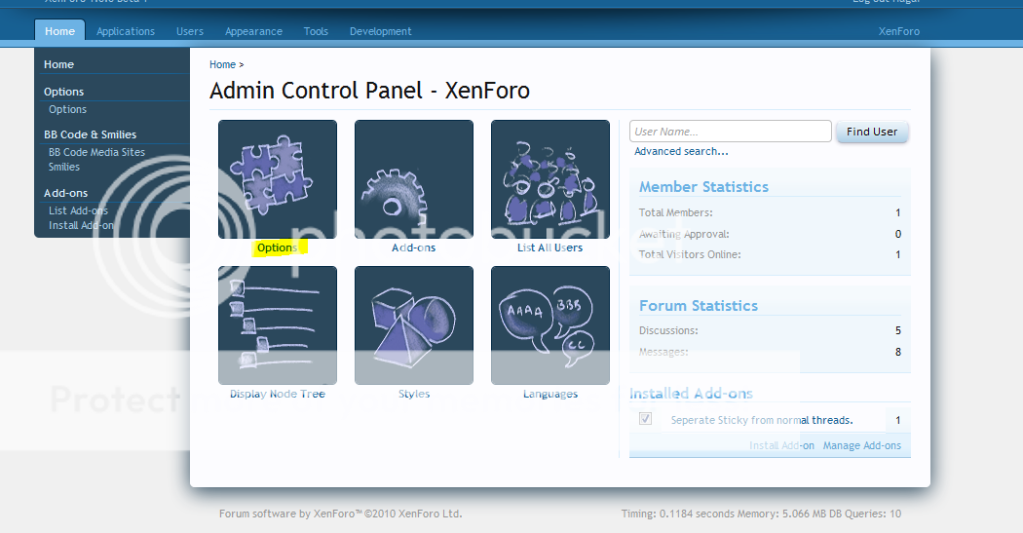
In the option list search for “facebook”, click on it.
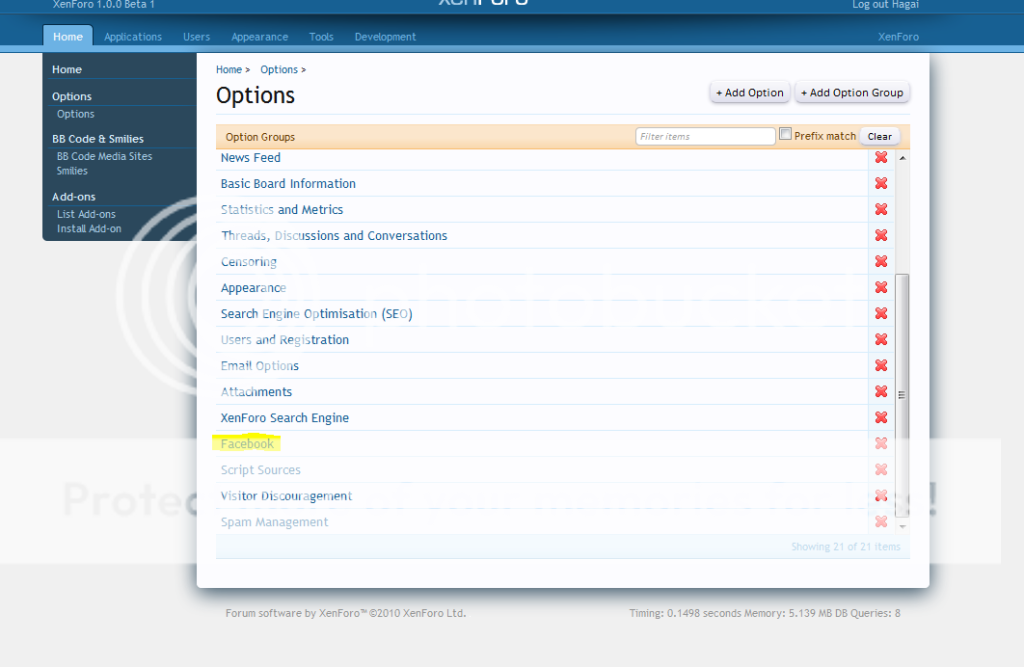
In the “facebook” options you will see 2 fields, “Application ID” and “Application secret”.
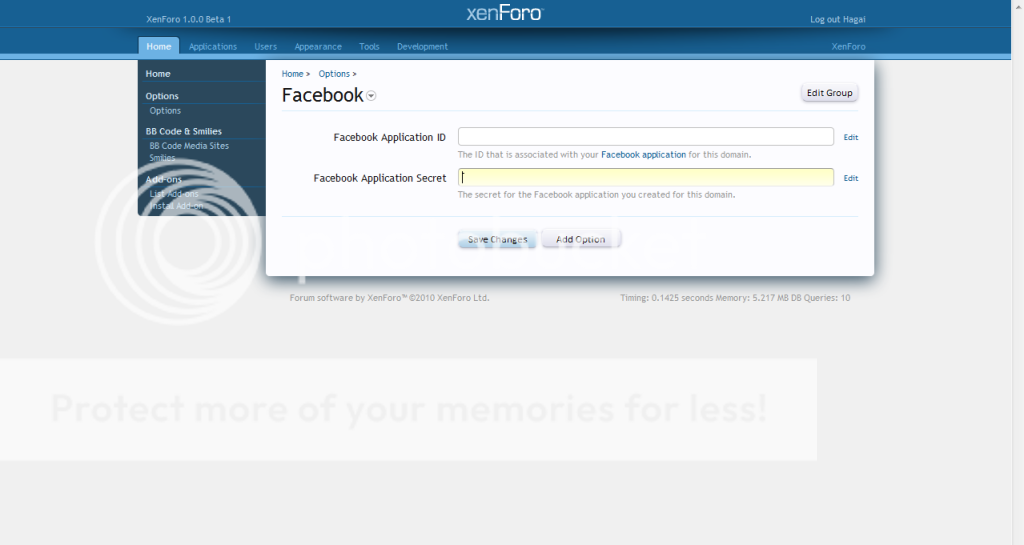
Then press on the link:
Facebook application
it will redirect to the “create an application” page on facebook developers.
Enter the application name and check the “agree” in the terms.
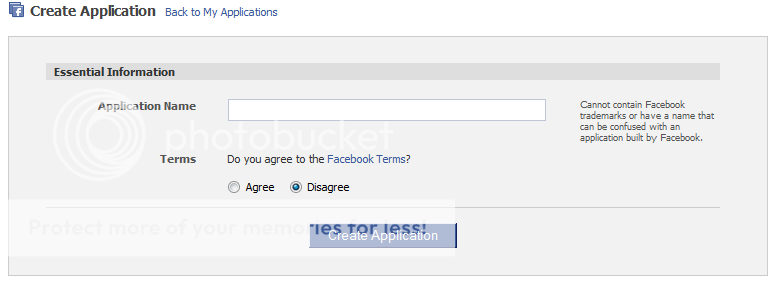
After pressing “Create Application” it will ask for a security check, pass it.
Then you will need to set some setting for the application, go to the “Web site” in the side of the page, Enter you site URL e.g: “http://www.myxf.com/” add “/” at the end of the URL.
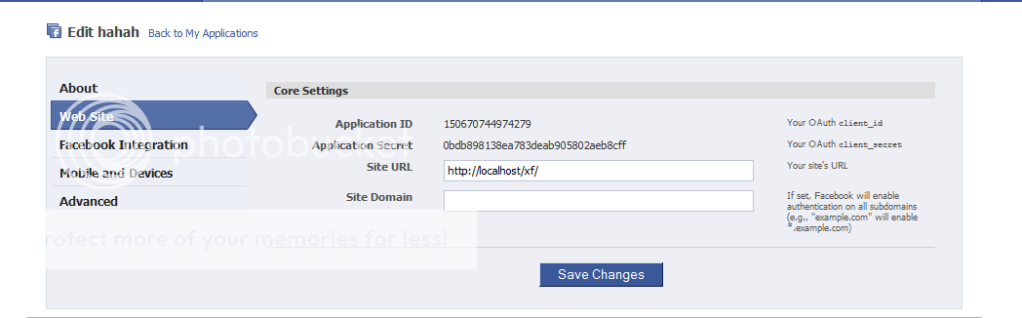
Then click Save changes.
You've just finished creating your Facebook application.
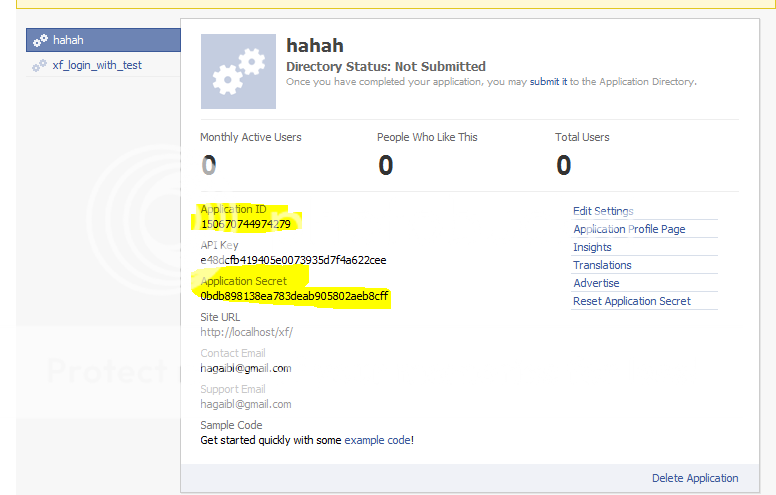
copy the “Application ID” and the “Application secret” in the options in your Admin CP.
Click “Save Changes” and you are done


 screens regarding facebook proxied emails.
screens regarding facebook proxied emails.