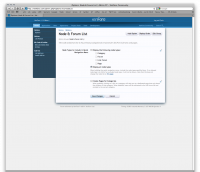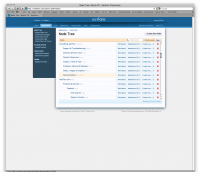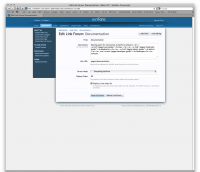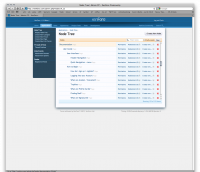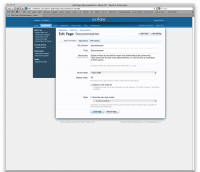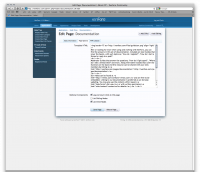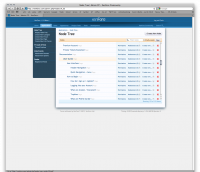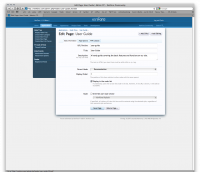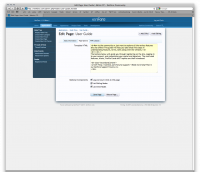SoCal
OMG Member
- Joined
- Nov 8, 2011
- Messages
- 2
I have been looking at your xenfans site and have a question about how you display your "Documentation" page. It is in the "Everything xenForo" category - but when I click on Documentation - it does not show the tree structure - it just shows Xenfans>Forums and does not show any of the tree structure in the box on the left side.
When I try this - I get the entire forum structure displayed and I wonder if you can tell me how you did this?
I see that your Documentation in the 'Everthing xenForo' category is a link page - but so far I have not been able to get that to work as I keep getting the linked-to URL incorrect.
When I try this - I get the entire forum structure displayed and I wonder if you can tell me how you did this?
I see that your Documentation in the 'Everthing xenForo' category is a link page - but so far I have not been able to get that to work as I keep getting the linked-to URL incorrect.