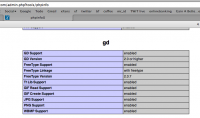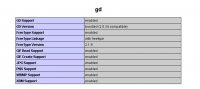Myloomedia
OMG Member
- Joined
- Sep 22, 2011
- Messages
- 19
Can someone help me with this ?
If i use the upload a file i see it uploadingen but i dont see any picture?
i have the permissions standing good ...
what i dont get is there a map where it goes in ?
Thnx
Patrick
If i use the upload a file i see it uploadingen but i dont see any picture?
i have the permissions standing good ...
what i dont get is there a map where it goes in ?
Thnx
Patrick