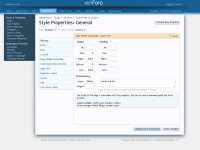how do you change the page width from fluid to fixed? i think i have found where to do this but i do not know how? like here it is fixed with the xenfans style so you can see the background picture and it seems to expand and i like that it does that but it does confuse me.
You are using an out of date browser. It may not display this or other websites correctly.
You should upgrade or use an alternative browser.
You should upgrade or use an alternative browser.
page width from fluid to fixed?
- Thread starter Peanut
- Start date
- Status
- Not open for further replies.
Vincent_imported
Trusted Member
- Joined
- Dec 1, 2010
- Messages
- 747
Go to Admin Control Panel -> Appearance -> Select Style -> Style Properties -> General -> Page Width Controller -> Miscellaneous
Fill in the following:
* Width: 960px
* (Replace everything in the big white box): margin: auto;
Fill in the following:
* Width: 960px
* (Replace everything in the big white box): margin: auto;
Vincent_imported
Trusted Member
- Joined
- Dec 1, 2010
- Messages
- 747
Vincent_imported
Trusted Member
- Joined
- Dec 1, 2010
- Messages
- 747
thank-you very much for answering so quickly that part of my question.the other part is how to make the picture expand like here at xenfans?
Oh sorry must have missed that part

Anyhow, I think this is just one image and it does that itself.
But I'll let Floris respond to this as I have no access to the code behind this awesome design here

- Joined
- Jan 1, 2001
- Messages
- 60,263
On XenFans I use in template EXTRA.css
body {
background-image: url('background-image.png');
background-position: bottom center;
background-repeat: no-repeat;
-moz-background-size: 100%; -o-background-size: 100%; -webkit-background-size: 100%; background-size: 100%;
}
body {
background-image: url('background-image.png');
background-position: bottom center;
background-repeat: no-repeat;
-moz-background-size: 100%; -o-background-size: 100%; -webkit-background-size: 100%; background-size: 100%;
}
- Status
- Not open for further replies.