imported_King Kovifor
OMG Member
- Joined
- Oct 6, 2010
- Messages
- 105
Cezz and I have been hard at work creating a high quality, powerful helper library for both users and developers alike. We would like to present the Shorten URL services library!
For the end user / administrator (see third post for list of add-ons using our library):
Installation:
Installing this library is as easy as uploading the files to your library directory, and importing the addon_shortenURL.xml file. Then, set up options as you require/wish.
Then, set up options as you require/wish.
For the end user / administrator (see third post for list of add-ons using our library):
- Powerful control over which methods are available (at least those that require options)
- Choice of default shortener
- Enable / Disable shortening services
- Install / Uninstall advanced shorteners
- Easy install of new methods (requires a new file upload, thats it!)
- Easy implementation (may call 1 function and support them all, or go advanced and support all available as options)
- Powerful development features (of new methods)
- Simple loading of methods / calling the correct shortener
- Testing suite (secondary add-on found in /library/Shorten/Test/)
- Awe.sm
- Bit.ly
- Cli.gs
- Goo.gl
- Is.gd
- Kwn.me (Default shortener)
- No Shortening (to allow disabling of the service unless specified by code)
- Quicklink.me (No longer its own method, set the domain to quicklink.me in kwn.me's settings. If you want it in its own method, save the quicklinkme.php file and upload with new files).
- Simple URL shortening (removes the title from links for your board specifically)
- TinyURL
- Ur.ly
Installation:
Installing this library is as easy as uploading the files to your library directory, and importing the addon_shortenURL.xml file.
 Then, set up options as you require/wish.
Then, set up options as you require/wish.Attachments
-
 Screen shot 2010-10-24 at 6.40.05 PM.png80.8 KB · Views: 35
Screen shot 2010-10-24 at 6.40.05 PM.png80.8 KB · Views: 35 -
 Screen shot 2010-10-24 at 6.40.19 PM.png84.4 KB · Views: 26
Screen shot 2010-10-24 at 6.40.19 PM.png84.4 KB · Views: 26 -
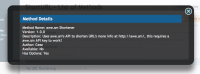 Screen shot 2010-10-24 at 6.40.31 PM.png68.3 KB · Views: 26
Screen shot 2010-10-24 at 6.40.31 PM.png68.3 KB · Views: 26 -
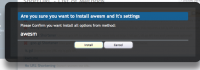 Screen shot 2010-10-24 at 6.40.45 PM.png51.6 KB · Views: 19
Screen shot 2010-10-24 at 6.40.45 PM.png51.6 KB · Views: 19 -
 Screen shot 2010-10-24 at 6.40.55 PM.png85.6 KB · Views: 16
Screen shot 2010-10-24 at 6.40.55 PM.png85.6 KB · Views: 16 -
 Screen shot 2010-10-24 at 6.41.05 PM.png55.3 KB · Views: 15
Screen shot 2010-10-24 at 6.41.05 PM.png55.3 KB · Views: 15 -
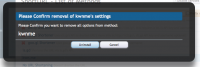 Screen shot 2010-10-24 at 6.41.18 PM.png53 KB · Views: 21
Screen shot 2010-10-24 at 6.41.18 PM.png53 KB · Views: 21 -
 Screen shot 2010-10-24 at 6.41.23 PM.png27.9 KB · Views: 23
Screen shot 2010-10-24 at 6.41.23 PM.png27.9 KB · Views: 23 -
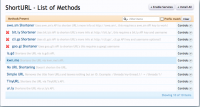 Screen shot 2010-10-24 at 6.41.45 PM.png80.7 KB · Views: 23
Screen shot 2010-10-24 at 6.41.45 PM.png80.7 KB · Views: 23 -
Shorten.zip22.1 KB · Views: 29

 horten($url, 'none'); and you will receive the same URL you passed it back.
horten($url, 'none'); and you will receive the same URL you passed it back.