Vodkaholic
OMG Member
- Joined
- Feb 8, 2011
- Messages
- 296
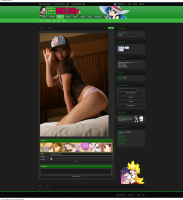
DEMO
Well here we have a tagged searching based gallery for xenforo, It is based on Shimmie2 which will bridge all user's from xenforo into shimmie2.
Here is a list of features
404 Detector Shows an error message when the user views a page with no content
Admin Controls Various things to make admins' lives easier
Alias Editor Edit the alias list
Amazon S3 Mirror Copy uploaded files to S3
BBCode Turns BBCode into HTML
Blotter Displays brief updates about whatever you want on every page.
Board Config Allows the site admin to configure the board to his or her taste
Browser Search Allows the user to add a browser 'plugin' to search the site with real-time suggestions
Bulk Add Bulk add server-side images
Comment Word Ban For stopping spam and other comment abuse
Danbooru Client API Allow Danbooru apps like Danbooru Uploader for Firefox to communicate with Shimmie
Database Upgrader Keeps things happy behind the scenes
Downtime Show a "down for maintenance" page
Emoticon Filter Lets users use graphical smilies
Extension Manager A thing for point & click extension management
Favorites Allow users to favorite images
Featured Image Bring a specific image to the users' attentions
Generic Blocks Add HTML to some space
Handle Archives Allow users to upload archives (zip, etc)
Handle Flash Handle Flash files
Handle ICO Handle windows icons
Handle MP3 Handle MP3 files
Handle Pixel Handle JPEG, PNG, GIF, etc files
Handle SVG Handle SVG files
Home Page Displays a front page with logo, search box and image count
IP Ban Ban IP addresses
Image Comments Allow users to make comments on images
Image Hash Ban Ban images based on their hash
Image List Show a list of uploaded images
Image Manager Handle the image database
Image Ratings Allow users to rate images "safe", "questionable" or "explicit"
Image Scores (Numeric) Allow users to score images
Image Viewer Allows users to see uploaded images
Image Zoom Scales down too-large images using browser based scaling
Link to Image Show various forms of link to each image, for copy & paste
Logging (Database) Keep a record of SCore events
News Show a short amount of text in a block on the post list
Pools System Allow users to create groups of images
Private Messaging Allow users to send messages to eachother
QR Codes Shows a QR Code for downloading an image to cell phones.
RSS for Comments Self explanatory
RSS for Images Self explanatory
Random Image Do things with a random image
Random Tip Show a random line of text in the subheader space
Regen Thumb Regenerate a thumbnail image
Report Images Report images as dupes/illegal/etc
Resolution Limiter Allows the admin to set min / max image dimentions
Simple Wiki A simple wiki, for those who don't want the hugeness of mediawiki
SimpleTest integration adds unit testing to SCore
Site Description A description for search engines
System Info Show various bits of system information
Tag EditCloud Add or remove tags to the editor via clicking.
Tag Editor Allow images to have tags assigned to them
Tag History Keep a record of tag changes
Tag List Show the tags in various ways
Uploader Allows people to upload files to the website
User Management Allows people to sign up to the website
Word Filter Simple search and replace
XML Sitemap Adds sitemap.xml on request.
[Beta] Shimmie JSON API A JSON interface to shimmie data
I used a custom skin for these screen shots, there is a few skins allready installed with this so you can choose any or even make you'er own.


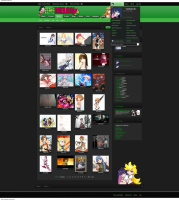
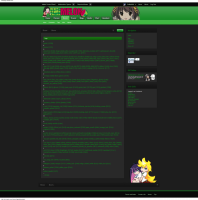
How to install.
- Upload files and directories inside `upload` to any directory you wish this to used in*example /gallery*
- CMOD 777 folders "data | ext | images | thumbs"
- You will need to make a Database for this gallery
- Open the xenforo-config.php file and add your Xenforo Path on this line
PHP:
"define('XENFORO_PATH_MODIFY_ME', 'This is the part you add your xenforo path');" - Open your brower and navagate to that folder *example www.domain.com/gallery*
- You should see the Shimmie Installer page, Add your datebase details (there are example's on that page on what to add)
- After you hit Go all is set up and ready to go
This work's great for me some people will not like want this but anyway thought I would share it all with you
default shimmie demo right >>HERE<< (as in what you will be installing if you use this addon)
Please don't be bugging Shish @ that demo he only made shimmie and know's nothing about xenforo.
Enjoy!
Hope you will like it.
I had this made for me if you wish to help cover the cost feel free
Donate
1.0 ~ release
1.1 ~ fixed cookie problem

 added demo also but will not be open till tonight or tomorrow.
added demo also but will not be open till tonight or tomorrow.