- Joined
- Jan 1, 2001
- Messages
- 60,262
Your social account on XenForo forums
Let's just say it out loud and admit to it: You completely forgot about it, didn't you?
Well, let's revisit this awesome feature by reminding everybody what XenForo has to offer. Already in version 1.0
Back in the oh .. the old days .. we had forum software with a page that had account settings, and perhaps a public account that said this user has been here since some date, and has an x amount of posts, and here's an avatar. But boy have things changed.
Social networks are not new, user interaction isn't new, and a personal profile certainly hasn't changed much. Mixing them up, and doing it the right way. That's innovation if you ask me. And I believe XenForo has made the first steps in doing just that, doing it right.
Not only is your profile with you on each page. Your name is in the menu, right there! A drop down at the top right with your name, your avatar, your settings and preferences, your content at the fingertips and a status update box to inform everybody that what is going on with you now.
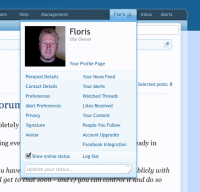
Yep, just there, you have a glance of who you are on the community you're on. How others see you and you can already interact with people via the inbox, what's new, and your status updates. All of it reflects you as an individual, and it shows on your profile.
And, people can click on your avatar anywhere on the site, and get a member card overlay, showing who you are, your avatar and your latest status update. Very nifty.

Go through the settings, pick a name, get an avatar, fill out a profile, write a bit of 'about me', and you can embed video, pictures and change the font. It's like a personal mini home page, and with the status updates, a mini Facebook or Twitter like experience.



Talking about Facebook-y and Twitter-y behavior. You can follow people you like in a community. And people can follow you.
All this information, again, is available on your profile. And beyond. Those who you follow and that are online right now, are listed on the frontpage. Getting in touch with them is easy. Click through to their profile, or send a private msg. Find their content and participate in their discussions. Why not! Communication with those who you care about is important. XenForo allows you to do this on almost every page.


Sure, currently there is no album feature, and sure, other desirable options are not there yet. But we can create content, ask people to post those pics in a thread, etc. All from the profile.
You can edit your profile, the settings, etc. Go through them, set it up the way you want. And use your status updates to inform others of what's going on with you. Go to your friends their profiles and leave comments, ask questions, or simply give them a smile. Or just start a private msg for a more personal discussion.
Your followers will also come to your profile. Give them something to look at
A community is not just a forum with threads in them. It's a site where you have discussions, interactions with your friends, and great content to share with them. Formal and informal.
So are you talking to someone on a regular basis? Follow them. Leave a comment on their profile, and check out their discussions.
Going beyond the community social is also possible. The members page has Facebook integration, listing users connected on this site. You can find Google +1, Twitter, and Facebook integration (social sharing) buttons on discussions, and on the profiles in the board.
Let's just say it out loud and admit to it: You completely forgot about it, didn't you?
Well, let's revisit this awesome feature by reminding everybody what XenForo has to offer. Already in version 1.0
When you sign up on the site, boom, done. You have a social profile. You can a) share it publicly with others, b) have others use it actively - we will get to that soon - and c) you can control it and do so much more with it.
Back in the oh .. the old days .. we had forum software with a page that had account settings, and perhaps a public account that said this user has been here since some date, and has an x amount of posts, and here's an avatar. But boy have things changed.
Social networks are not new, user interaction isn't new, and a personal profile certainly hasn't changed much. Mixing them up, and doing it the right way. That's innovation if you ask me. And I believe XenForo has made the first steps in doing just that, doing it right.
Not only is your profile with you on each page. Your name is in the menu, right there! A drop down at the top right with your name, your avatar, your settings and preferences, your content at the fingertips and a status update box to inform everybody that what is going on with you now.
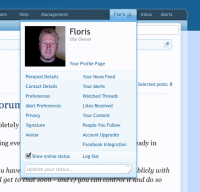
Yep, just there, you have a glance of who you are on the community you're on. How others see you and you can already interact with people via the inbox, what's new, and your status updates. All of it reflects you as an individual, and it shows on your profile.
And, people can click on your avatar anywhere on the site, and get a member card overlay, showing who you are, your avatar and your latest status update. Very nifty.

Go through the settings, pick a name, get an avatar, fill out a profile, write a bit of 'about me', and you can embed video, pictures and change the font. It's like a personal mini home page, and with the status updates, a mini Facebook or Twitter like experience.



Talking about Facebook-y and Twitter-y behavior. You can follow people you like in a community. And people can follow you.
All this information, again, is available on your profile. And beyond. Those who you follow and that are online right now, are listed on the frontpage. Getting in touch with them is easy. Click through to their profile, or send a private msg. Find their content and participate in their discussions. Why not! Communication with those who you care about is important. XenForo allows you to do this on almost every page.


Sure, currently there is no album feature, and sure, other desirable options are not there yet. But we can create content, ask people to post those pics in a thread, etc. All from the profile.
You can edit your profile, the settings, etc. Go through them, set it up the way you want. And use your status updates to inform others of what's going on with you. Go to your friends their profiles and leave comments, ask questions, or simply give them a smile. Or just start a private msg for a more personal discussion.
Your followers will also come to your profile. Give them something to look at

A community is not just a forum with threads in them. It's a site where you have discussions, interactions with your friends, and great content to share with them. Formal and informal.
So are you talking to someone on a regular basis? Follow them. Leave a comment on their profile, and check out their discussions.
Going beyond the community social is also possible. The members page has Facebook integration, listing users connected on this site. You can find Google +1, Twitter, and Facebook integration (social sharing) buttons on discussions, and on the profiles in the board.
