After receiving a few requests for a admin area walk through I thought it would be nice to just sit down and load a browser, record my screen and click on buttons until I believe I've exhausted the options. Of course, if you watch this and would like something (with audio) demonstrated please request it. I have no problem making this and publishing it on this site. XenFans has a fresh install area51 ready for screencasting purposes.
Admin.php video walkthrough (no audio) - Hosted by vimeo:
Basically I just opened the admin.php - logged in - and searched for a user, went through the tabs, then showed the normal path of finding a user. Followed by showing other elements from that user tab. Followed by going through the other tabs. I showed off the permission system a little bit and how certain actions behave. And walked through all the tabs/features and clicked around and made a few basic demo steps - it's all very simple, smooth and easy to use.
Admin.php video walkthrough (no audio) - Hosted by vimeo:
Basically I just opened the admin.php - logged in - and searched for a user, went through the tabs, then showed the normal path of finding a user. Followed by showing other elements from that user tab. Followed by going through the other tabs. I showed off the permission system a little bit and how certain actions behave. And walked through all the tabs/features and clicked around and made a few basic demo steps - it's all very simple, smooth and easy to use.