Cezz
OMG Member
- Joined
- Sep 24, 2010
- Messages
- 581
Description
---------------------------------------
I was asked to create a simple modification that would allow for the categories in the forum home to be expanded/contracted.
This is what I have created. I hope you like it, any questions please just ask.
The entire process is pure JS and has only been tested on the default template if you changed some parts of the template you may stop this working completely OR stop the session being recorded and so the show/hides don't save between page loads.
Some Screens
---------------------------------------
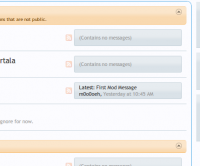
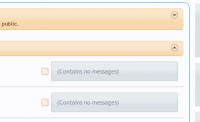
Installation
---------------------------------------
UPDATES - Version History
-------------------------------------
---------------------------------------
I was asked to create a simple modification that would allow for the categories in the forum home to be expanded/contracted.
This is what I have created. I hope you like it, any questions please just ask.
The entire process is pure JS and has only been tested on the default template if you changed some parts of the template you may stop this working completely OR stop the session being recorded and so the show/hides don't save between page loads.
Some Screens
---------------------------------------
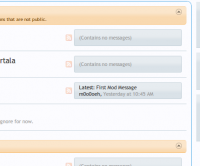
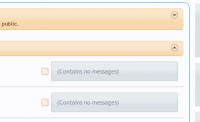
Installation
---------------------------------------
STEP 1
--------------------------------------
Import the XML product through your Admin CP
Admin CP > Development > Install Add-On > Select 'addon_showhideNodes.xml'
STEP 2
--------------------------------------
Edit your "page_container_js_body" template to include the box
Admin CP > Appearance > Templates > Search for 'js_body' > Click 'page_container_js_body' to edit
Scroll right to the bottom of the template and add:
<xen:include template="showhideNodes_JS"></xen:include>
<xen:include template="showhideNodes_CSS"></xen:include>
STEP 3
--------------------------------------
If you want to change the Default style of the expand/colapse code you can do this by editing
the "showhideNodes_CSS" Template.
Admin CP > Appearance > Templates > Search for 'showhideNodes' > Click 'showhideNodes_CSS' to edit
Alternatively you can remove the second include from the page_container_js_body and add the CSS to
one of the main CSS files.
UPDATES - Version History
-------------------------------------
- v1.0.0 - Initial Build
- v1.1.0 -
- Fixed - Issue with cookie array meaning that wrong element would get removed.
- Fixed - Added phrases to the master template.


