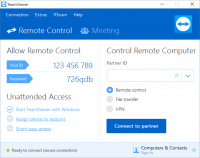CrayCray
OMG Member
- Joined
- Mar 24, 2017
- Messages
- 116
What are they, which are there, what do I use, what do you use?
https://en.wikipedia.org/wiki/Remote_desktop_software
In computing, the term remote desktop refers to a software or operating system feature that allows a personal computer's desktop environment to be run remotely on one system (usually a PC, but the concept applies equally to a server), while being displayed on a separate client device.
Remote desktop applications have varying features. Some allow attaching to an existing user's session (i.e., a running desktop) and "remote controlling", either displaying the remote control session or blanking the screen. Taking over a desktop remotely is a form of remote administration.
This isn't just for techy people. Sometimes when you have a friend who's in tech and you have a problem with one of your games, you can ask them to take a look. They can remote login to your system, view what you're doing (do not give them remote control) and they can advise you on what to do next to fix your problem.
If you do need to give remote access to anybody, please make sure you trust that person. Have your data backed up first, use temporary passwords, and remove anything personal from your desk and do not leave the session unattended. Once the deal is done, shut down the client, and change your passwords to prevent them from abusing what they saw you type on the screen.
Remote Desktop is a great way to control your own systems and devices at home, away from home. I use it on my iPad to control my Macbook at home. And my media server. And my parents sometimes turn on Teamviewer, so I can remote control their system and fix issues with their Windows system.
What I like about this is that it saves me a trip to my friends and family. Or at work, I don't have to go and visit the customer in another country. I can manage their systems abroad. (Do I think, I might be able to work from the beach this summer? haha).
Keep your remote desktop software up to date, on both ends, for best results. I personally really like teamviewer, it's free. And for business, the costs for a license is for my boss. So yay.
It's not just great for troubleshooting, it's great for collaboration. Previewing of proprietary data. System management. And meetings. You can as a company get on the developer's system, in view mode, as a group, and get a sneak peak of the current state of project development, before it gets deployed.
https://en.wikipedia.org/wiki/Remote_desktop_software
In computing, the term remote desktop refers to a software or operating system feature that allows a personal computer's desktop environment to be run remotely on one system (usually a PC, but the concept applies equally to a server), while being displayed on a separate client device.
Remote desktop applications have varying features. Some allow attaching to an existing user's session (i.e., a running desktop) and "remote controlling", either displaying the remote control session or blanking the screen. Taking over a desktop remotely is a form of remote administration.
This isn't just for techy people. Sometimes when you have a friend who's in tech and you have a problem with one of your games, you can ask them to take a look. They can remote login to your system, view what you're doing (do not give them remote control) and they can advise you on what to do next to fix your problem.
If you do need to give remote access to anybody, please make sure you trust that person. Have your data backed up first, use temporary passwords, and remove anything personal from your desk and do not leave the session unattended. Once the deal is done, shut down the client, and change your passwords to prevent them from abusing what they saw you type on the screen.
Remote Desktop is a great way to control your own systems and devices at home, away from home. I use it on my iPad to control my Macbook at home. And my media server. And my parents sometimes turn on Teamviewer, so I can remote control their system and fix issues with their Windows system.
What I like about this is that it saves me a trip to my friends and family. Or at work, I don't have to go and visit the customer in another country. I can manage their systems abroad. (Do I think, I might be able to work from the beach this summer? haha).
Keep your remote desktop software up to date, on both ends, for best results. I personally really like teamviewer, it's free. And for business, the costs for a license is for my boss. So yay.
It's not just great for troubleshooting, it's great for collaboration. Previewing of proprietary data. System management. And meetings. You can as a company get on the developer's system, in view mode, as a group, and get a sneak peak of the current state of project development, before it gets deployed.
Attachments
Last edited by a moderator: