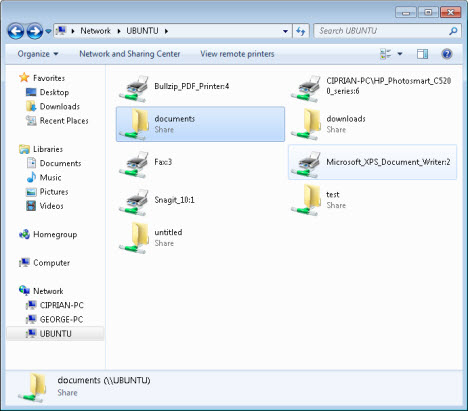You are using an out of date browser. It may not display this or other websites correctly.
You should upgrade or use an alternative browser.
You should upgrade or use an alternative browser.
Sharing PC's with my laptop
- Thread starter Gabriel
- Start date
Gabriel
OMG Member
- Joined
- Nov 24, 2020
- Messages
- 17
What kind of sharing you're talking about ?, is it sharing file folder or Rams, resources. You can only share files you can not share memories etc with your laptop
No i want to share folders and file via network can you guide me ?
Easton
OMG Member
- Joined
- Nov 24, 2020
- Messages
- 11
Right-click the folder or drive you want to share. Click Properties. From the Sharing tab, click Advanced Sharing. Click Share this folderNo i want to share folders and file via network can you guide me ?
give some permission as well, but only which file you want to share
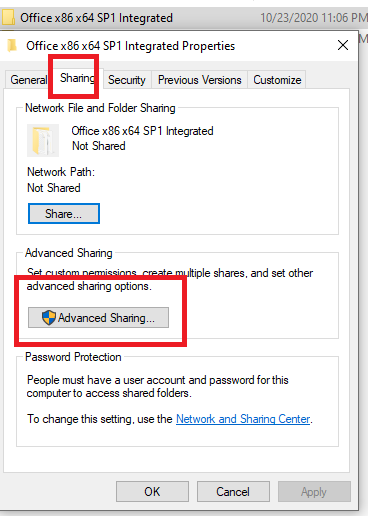
Gabriel
OMG Member
- Joined
- Nov 24, 2020
- Messages
- 17
I've done this how do i access with my laptop now ?. I am sorry i am totally noob in this fieldRight-click the folder or drive you want to share. Click Properties. From the Sharing tab, click Advanced Sharing. Click Share this folder
give some permission as well, but only which file you want to share
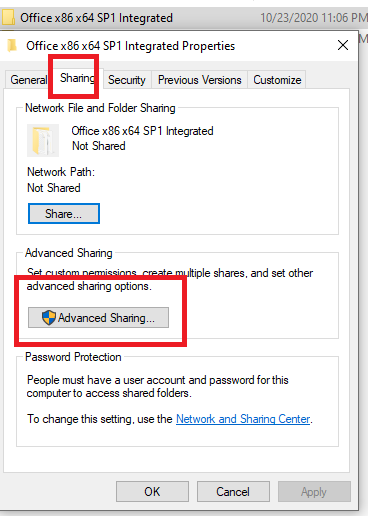
Theodore
OMG Member
- Joined
- Nov 24, 2020
- Messages
- 11
No worries, we're here for guide.I've done this how do i access with my laptop now ?. I am sorry i am totally noob in this field
Go to your Network ( on your laptop ) and turn on the network discovery ( its helps to find PC's which are connected with your network )
and then you'll able to see all computers like the one in the image
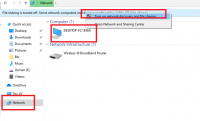
Gabriel
OMG Member
- Joined
- Nov 24, 2020
- Messages
- 17
Getting this errorNo worries, we're here for guide.
Go to your Network ( on your laptop ) and turn on the network discovery ( its helps to find PC's which are connected with your network )
and then you'll able to see all computers like the one in the image
View attachment 5852

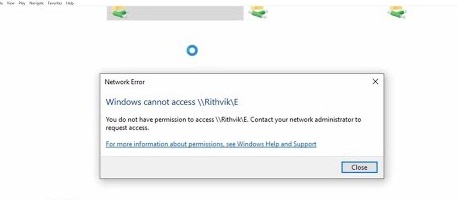
Julian
OMG Member
- Joined
- Nov 24, 2020
- Messages
- 11
You have to set permission by writing "everyone" ( or name of the PC like your laptop ) in the network barGetting this error
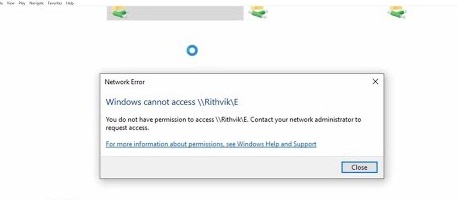
Theodore
OMG Member
- Joined
- Nov 24, 2020
- Messages
- 11
You have to be carefully, When you write "everyone" anyone can access your files who's connected with your networkYou have to set permission by writing "everyone" ( or name of the PC like your laptop ) in the network bar
Gabriel
OMG Member
- Joined
- Nov 24, 2020
- Messages
- 17
Sure i will take careYou have to be carefully, When you write "everyone" anyone can access your files who's connected with your network
This worked thank you so much guys