- Joined
- Jan 26, 2008
- Messages
- 17,836
I will add to my forum for sure.
It's going to be a long time before it's ready for relaunch though.

<a href="http://twitter.com/share" class="twitter-share-button" data-url="{$requestPaths.fullBasePath}{xen:link threads, $thread}" data-text="{$xenOptions.boardTitle} - {$thread.title}" data-count="horizontal">Tweet</a>
<script type="text/javascript" src="http://platform.twitter.com/widgets.js"></script>
Yeah I'm taking it easy this time, I've told my members not to expect anything this side of new year.Don't rush it! One of the things Kier and Mike have shown us is that if you care about what you do, and you know what you are doing. That you can take the time to prepare things, finish it and test
It is very exciting to see that in a short period a lot of things have already been learned, and shared with the public.
Thank you for posting the 'official' version, CezzThanks Mikey, this has been really useful
I did change the code slightly so as to use the official twitter button and counter, but it uses the variables you used so thank you..
PHP:<a href="http://twitter.com/share" class="twitter-share-button" data-url="{$requestPaths.fullBasePath}{xen:link threads, $thread}" data-text="{$xenOptions.boardTitle} - {$thread.title}" data-count="horizontal">Tweet</a> <script type="text/javascript" src="http://platform.twitter.com/widgets.js"></script>
Actually after playing with it for a while I preferred the plain text version you created... Great work
<xen:require css="share_page.css" />
<div class="sharePage">
<div class="facebookLike">
<div class="label faint">{xen:phrase facebook}:</div>
<iframe src="http://www.facebook.com/plugins/like.php?href={xen:urlencode $url}&layout=standard&show_faces=false&width=450&action=like&font=trebuchet+ms&colorscheme=light&height=80" frameborder="0" allowTransparency="true"></iframe>
<a href="http://twitter.com/share" class="twitter-share-button" data-url="{$requestPaths.fullBasePath}{xen:link threads, $thread}" data-text="{$xenOptions.boardTitle} - {$thread.title}" data-count="horizontal">Tweet</a>
<script type="text/javascript" src="http://platform.twitter.com/widgets.js"></script>
</div>
</div>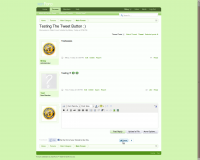
we may even see it here on xenfans.com?Nice one Mikey, thank you for this awesome tweak
A lot of people will be using this I suspect.


