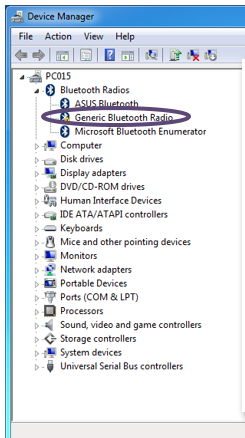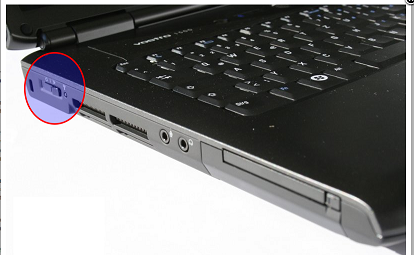I'm facing some problem with my Bluetooth on my Computer. I checked the info from device manger and there's a yellow exclamation point, i clicked on it and got the following error
Code:
This device is not working properly because Windows cannot load the drivers required for this device. (Code 31)
{Operation Failed}
The requested operation was unsuccessful.