-
Connect today Guest, Join our never resetting Minecraft 1.21.11 survival server, where we explore, mine, build, and survive together. We are a family-friendly community, and open to all over the age of 13. Bring friends and make new ones!
Features include: mcMMO RPG, Rewards for Achievements, a /market, Multiple worlds, sit on a chair, events, Economy, and more. We can't wait to have you join us!
You are using an out of date browser. It may not display this or other websites correctly.
You should upgrade or use an alternative browser.
You should upgrade or use an alternative browser.
World Trade Vouchers
- Thread starter Floris
- Start date
- Joined
- Jan 1, 2001
- Messages
- 60,269
World Trade Vouchers
World Trade Vouchers (WTV) are designed to facilitate the movement of rewards, event items, and special items between the general survival worlds and specific game type worlds. This system aims to promote fairness and enhance the enjoyment of participating in server events.
Survival type worlds include /wild and /general, while Game type worlds encompass /oneblock, /skyblock, and others.
You can utilize these vouchers to transfer items from the /wild to /oneblock, but you cannot use them to move items from oneblock to the wild.
Quick heads up: We are considering assisting players in moving their earned resources. However, we will not accommodate requests such as "let me quickly buy 50 stacks of netherite and move that."
To access the World Trade Vouchers, use the command: /worldtrade
When a player votes, they receive rewards in their vote box, which is placed directly into their inventory. These rewards include items known as "extra vote tokens." These tokens can be exchanged for specific World Trade Vouchers.
Once you have reviewed the information in this thread, voted, collected the extra vote tokens, traded them for the desired vouchers, and prepared the items for inter-world transfer, it's time to open a ticket on discord.gg/floris to request the exchange. An admin will review your setup, potentially discuss details with you, and assist in completing the transfer.
The items will then be removed from the general or wild worlds and moved to the designated game-type world.
SHULKERS
One thing to note is that we expect containers - such shulker boxes - to be empty, in order to be transferrable. Unless the voucher is specifically for a filled-up shulker box.
INVENTORIES
Another thing to note is that if we have a voucher for (for example) armor, and a voucher for inventories. That we will only transfer armor through the armor voucher and inventories cannot contain items of armor. Make sure you to pick the right voucher for the right intention.
NO BACKSIES
Maybe it's also important to note that moved items will not be moved back, and that purchased vouchers are not refundable. If you accidentally moved an item and regret it, we will not help fix this. If you didn't read this thread but still bought vouchers you realise you don't need, you cannot trade them for others, or get help fix this.
32 TOKENS
If you have 32 tokens spread over 4 game types, that is okay. As long as the admin has 32 total of THAT TYPE collected from you. We count it as valid. We can help you move them from worlds to /wild's spawn, as well as the game type spawns. That's only fair I think.
World Trade Vouchers (WTV) are designed to facilitate the movement of rewards, event items, and special items between the general survival worlds and specific game type worlds. This system aims to promote fairness and enhance the enjoyment of participating in server events.
Survival type worlds include /wild and /general, while Game type worlds encompass /oneblock, /skyblock, and others.
You can utilize these vouchers to transfer items from the /wild to /oneblock, but you cannot use them to move items from oneblock to the wild.
Quick heads up: We are considering assisting players in moving their earned resources. However, we will not accommodate requests such as "let me quickly buy 50 stacks of netherite and move that."
To access the World Trade Vouchers, use the command: /worldtrade
When a player votes, they receive rewards in their vote box, which is placed directly into their inventory. These rewards include items known as "extra vote tokens." These tokens can be exchanged for specific World Trade Vouchers.
Once you have reviewed the information in this thread, voted, collected the extra vote tokens, traded them for the desired vouchers, and prepared the items for inter-world transfer, it's time to open a ticket on discord.gg/floris to request the exchange. An admin will review your setup, potentially discuss details with you, and assist in completing the transfer.
The items will then be removed from the general or wild worlds and moved to the designated game-type world.
SHULKERS
One thing to note is that we expect containers - such shulker boxes - to be empty, in order to be transferrable. Unless the voucher is specifically for a filled-up shulker box.
INVENTORIES
Another thing to note is that if we have a voucher for (for example) armor, and a voucher for inventories. That we will only transfer armor through the armor voucher and inventories cannot contain items of armor. Make sure you to pick the right voucher for the right intention.
NO BACKSIES
Maybe it's also important to note that moved items will not be moved back, and that purchased vouchers are not refundable. If you accidentally moved an item and regret it, we will not help fix this. If you didn't read this thread but still bought vouchers you realise you don't need, you cannot trade them for others, or get help fix this.
32 TOKENS
If you have 32 tokens spread over 4 game types, that is okay. As long as the admin has 32 total of THAT TYPE collected from you. We count it as valid. We can help you move them from worlds to /wild's spawn, as well as the game type spawns. That's only fair I think.
Last edited:
- Joined
- Jan 1, 2001
- Messages
- 60,269
Minecraft Terminology and Rules for Trading / Vouchers
What is a World?
- A creative build world on a server.
- The Nether and The End are separate “dimensions” (often treated as separate worlds for certain rules).
What is a Stack?
- A full stack of 64 Arrows.
- 64 Bread in one slot.
What are Unstackables (Non-Stackable Items)?
- Weapons (Swords, Bows)
- Armor pieces (Helmets, Chestplates, Leggings, Boots)
- Certain unique items (Flint and Steel, Potions)
What is an Item?
- Iron Ingot (item)
- Potion (item)
What is a Block?
- Stone Bricks
- Glass Blocks
- Wooden Planks
What is a Tool?
- Axe (chops wood faster)
- Shovel (digs soil and sand faster)
- Hoe (prepares soil for farming)
What is a Weapon?
- Bow (ranged attacks with arrows)
- Crossbow
- Trident
What is Armor?
- Chestplate
- Leggings
- Boots
---
Why These Definitions Matter for Trading or Vouchers
---
Player Inventory Overview
- Your inventory is what you can carry.
Hotbar
Main Inventory Space
Offhand Slot
Armor Slots
---
Containers (For Storage Purposes)
- Containers are blocks that hold items, much like a stationary inventory.
Common Storage Containers
When we mention a container can hold a shulker box, we mean the item shulker box, without it's content. Items in items in items in items to try and move more items is considered bypassing the voucher limit/restrictions.
Non-Storage Containers (Not Considered for Vouchers)
---
Why These Definitions Matter for Vouchers & Trades
What is a World?
- A Minecraft world is the entire game environment you load or join. It includes all terrain, structures, creatures, and player progress specific to that save.
- Examples:
- A creative build world on a server.
- The Nether and The End are separate “dimensions” (often treated as separate worlds for certain rules).
What is a Stack?
- A stack is a group of identical items placed together in one inventory slot. Most items can be stacked up to a certain limit.
- Examples:
- A full stack of 64 Arrows.
- 64 Bread in one slot.
What are Unstackables (Non-Stackable Items)?
- Some items cannot be stacked at all. They occupy one full slot each.
- Examples:
- Weapons (Swords, Bows)
- Armor pieces (Helmets, Chestplates, Leggings, Boots)
- Certain unique items (Flint and Steel, Potions)
What is an Item?
- “Item” is a broad term for anything you can hold in your inventory, including blocks, tools, food, and materials.
- Examples:
- Iron Ingot (item)
- Potion (item)
What is a Block?
- Blocks are the basic building materials of the game world. You place them in the environment to build structures. Most blocks can stack.
- Examples:
- Stone Bricks
- Glass Blocks
- Wooden Planks
What is a Tool?
- Tools are items designed to help gather resources more efficiently. Generally non-stackable.
- Examples:
- Axe (chops wood faster)
- Shovel (digs soil and sand faster)
- Hoe (prepares soil for farming)
What is a Weapon?
- Weapons are items intended for combat. Typically non-stackable.
- Examples:
- Bow (ranged attacks with arrows)
- Crossbow
- Trident
What is Armor?
- Armor consists of wearable items that reduce incoming damage. Non-stackable and worn in dedicated armor slots.
- Examples:
- Chestplate
- Leggings
- Boots
---
Why These Definitions Matter for Trading or Vouchers
- If you have a voucher that can only be traded for certain types of items, knowing whether something is considered a block or a tool is important.
- If a voucher only allows for unstackable items in trade, that means you can trade tools, weapons, and armor, but not stacks of blocks.
- If a voucher is limited to certain worlds, remember that items usually don’t cross worlds unless the server allows it. For example, a voucher from your Oneblock world might not be usable in the Skyblock one.
- Stack limits helps someone know what they can offer in bulk (like 64 Dirt blocks) versus single items (like one sword).
---
Player Inventory Overview
- Your inventory is what you can carry.
Hotbar
- Bottom row of 9 slots visible at all times.
- Quick access to items you use frequently (tools, blocks, weapons).
Main Inventory Space
- 27 slots above the Hotbar (3 rows of 9).
- Used for general storage of all carried items not on your Hotbar.
Offhand Slot
- Near the player model in the inventory screen.
- Holds an extra item (like a shield or torch) for simultaneous use.
Armor Slots
- 4 dedicated slots for Helmet, Chestplate, Leggings, and Boots.
- Equipped armor saves inventory space and provides protection.
---
Containers (For Storage Purposes)
- Containers are blocks that hold items, much like a stationary inventory.
Common Storage Containers
- Chest: 27 slots. Double Chest = Two side-by-side, connected (54 slots).
- Barrel: 27 slots. Chests and barrels drop their content when broken.
- Shulker Box: Portable container. Can keep items when broken and moved.
When we mention a container can hold a shulker box, we mean the item shulker box, without it's content. Items in items in items in items to try and move more items is considered bypassing the voucher limit/restrictions.
Non-Storage Containers (Not Considered for Vouchers)
- Furnace / Blast Furnace / Smoker: For smelting/cooking, not pure storage.
- Ender Chest: Private cross-world storage; excluded from these rules.
- Hopper: For item movement, not long-term storage.
---
Why These Definitions Matter for Vouchers & Trades
- If vouchers are only for items in standard storage containers, then focus on Chests, Barrels, and Shulker Boxes.
- Avoid using Furnaces, Ender Chests, or Hoppers for trades when the rule specifies standard storage containers only. Of course, these can be placed inside the containers to be moved as item. They're just not considered a cross world container.
- Shulker Boxes allow easy transport of items for trades.
- By clearly understanding container types, players know where to store items before trading or redeeming vouchers.
- Joined
- Jan 1, 2001
- Messages
- 60,269
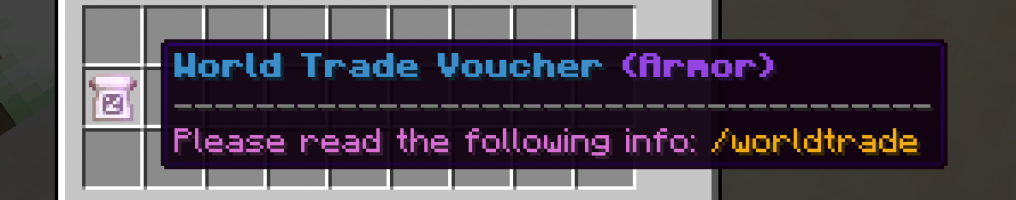
ARMOR
This voucher lets you select the six items you could equip in your armor slot. Such as Helmet, Chestplate, Leggings, Boots, and Shield and Elytra.
text
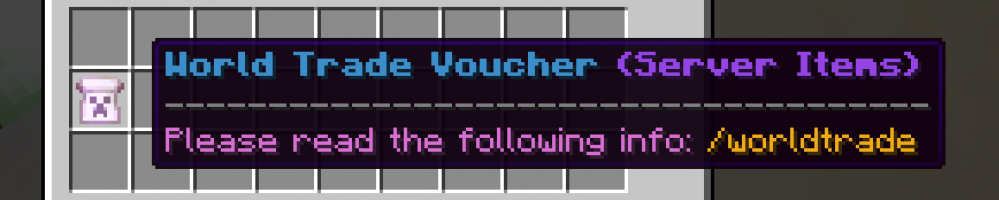
SERVER ITEMS
This voucher lets you select items and blocks to fill up a barrel with, which the server has explicitly made and renamed. These cannot be player-renamed items. For example, a unique item, a vote token forged item, an event item. And not an item you've crafted and put in an anvil to rename. Yes, these can be stacked.
text
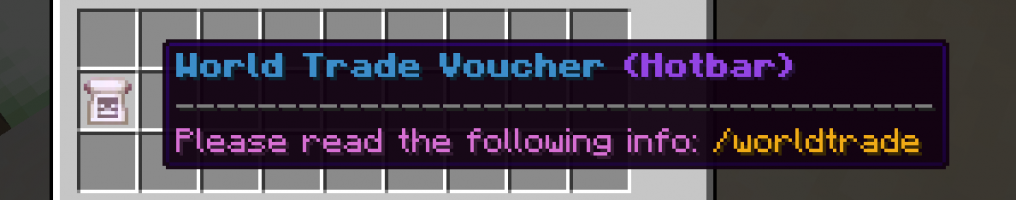
HOTBAR
This voucher lets you select nine items and blocks that you could hold in your hotbar. Yes, these can include stacks.
text
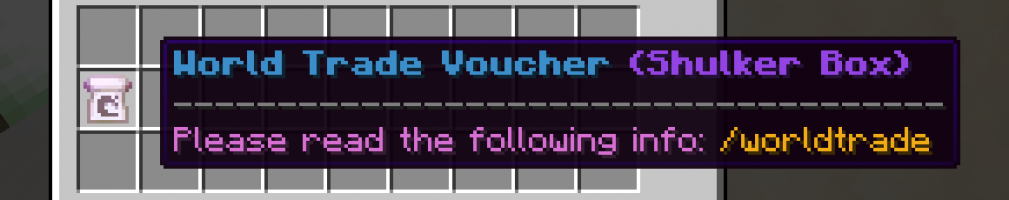
SHULKER BOX
This voucher lets you select up to twenty-seven items or blocks that would fit a single shulker box (which you then put in the barrel). You will get the shulker box and its content. Yes, these can include stacks.
text
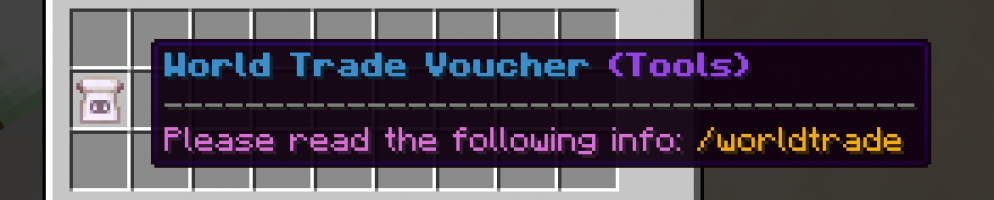
TOOLS
This voucher lets you select up to nine tools that fit your hotbar. These cannot be other items, blocks, or weapons. No,since tools do not stack, these cannot be stacked.
text
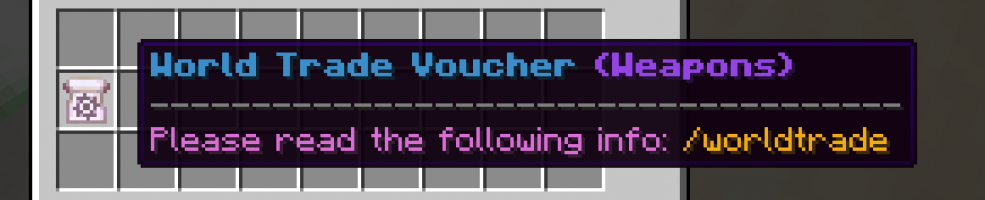
WEAPONS
This voucher lets you select up to nine weapons that fit your hotbar. These cannot be other items, blocks, or tools. No,since weapons do not stack, these cannot be stacked.
text
Last edited:
